These concise 'How To' videos provide step-by-step instructions and expert tips to help you make the most of our innovative solutions, ensuring your crops thrive and your farm flourishes.
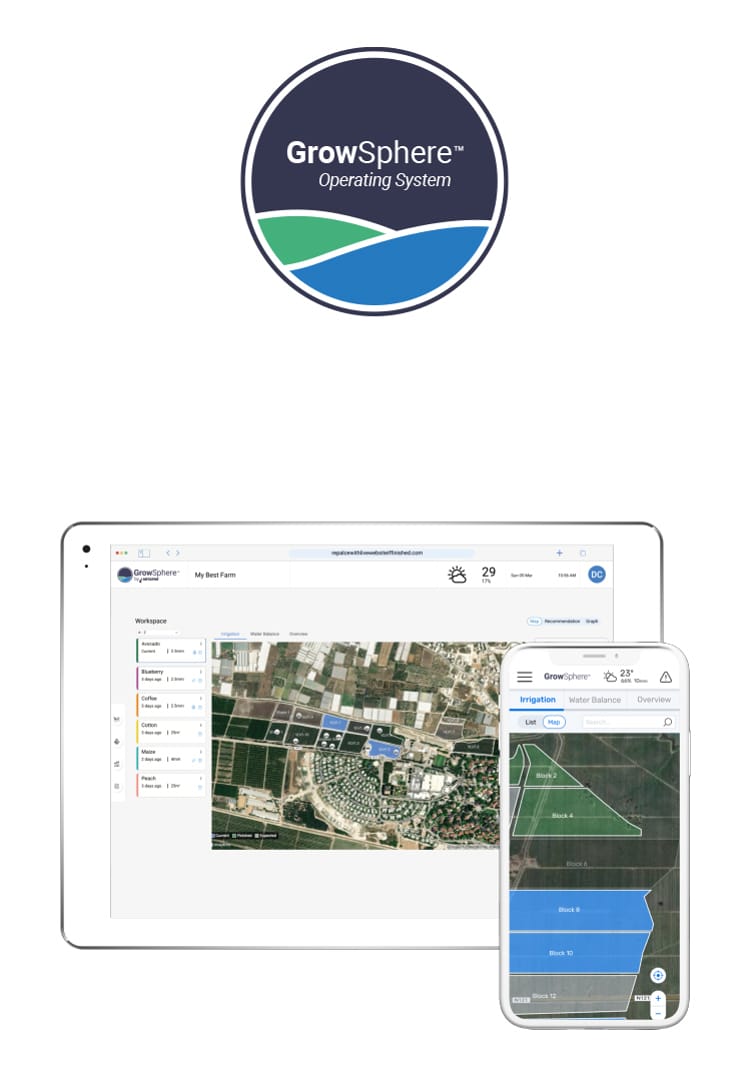
Welcome to our 'How To' video hub
We'll guide you through the seamless integration and optimal utilization of GrowSphere™
- Homepage
- Digital Farming
- GrowSphere™ How To's
An overview of the GrowSphere™ workspace
Easily plan ahead and view your controllers, sensors, and irrigation schedule.
Workspace

How to create a farm on GrowSphere™ Workspace
In this GrowSphere™ tutorial video, we’ll guide you on how to set up your farm effortlessly.

How to Draw Irrigation Blocks on GrowSphere™ Workspace
Easily explore different farm map views with GrowSphere™. Simply sketch your plot on the map to get started.

How to Create Crop Unit on GrowSphere™ Workspace
Discover how GrowSphere™ simplifies your workflow by consolidating irrigation blocks in a unified irrigation and agronomy regimen.

How to Connect GrowSphere™ ONE to the Workspace
Learn how to connect and set up your GrowSphere™ ONE to the workspace and start monitoring your crops in real-time.

How to Edit Sensors on GrowSphere™ Workspace
See how to make adjustments to your sensors in just a few clicks.

How to Set a Leading Sensor on GrowSphere™ Workspace
Learn how to prioritize and highlight the most valuable sensors for your crop units.
How to Share your GrowSphere™ Account with Co-workers and Trusted Advisors
Easily share your farm data with coworkers or trusted advisors to keep everyone aligned.
MAX
How to create a dosing recipe in GrowSphere™ MAX
Discover how to set up and manage dosing recipes in GrowSphere™ MAX for efficient nutrient control.

How to Connect GrowSphere™ MAX to the Workspace
Watch this video to learn how to connect your GrowSphere™ MAX controller to our workspace, to remotely manage and analyze all your irrigation needs in one place.
How to create an irrigation program in GrowSphere™ MAX
This video will guide you through the process of creating an irrigation program in GrowSphere™ MAX
Crop Advisor
How to Create Fixed and Weather Irrigation Protocols
With GrowSphere™ you can easily enter, edit, and share your irrigation protocols.
A User's Guide to Irrigation Protocols and Work Space Recommendations
Growsphere™ automatically generates irrigation recommendations based on your protocols, predicted weather conditions and hydraulic limitations.
